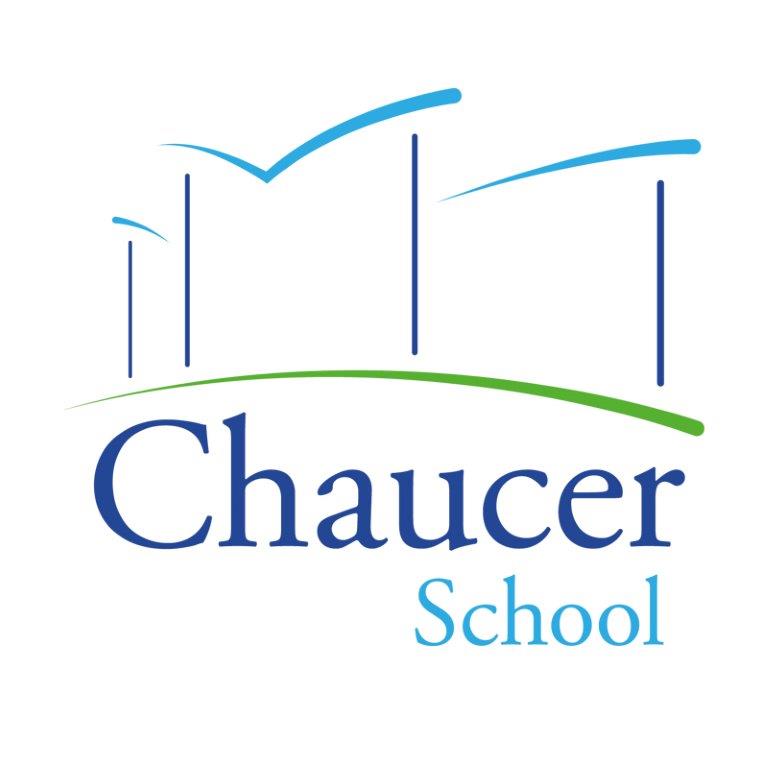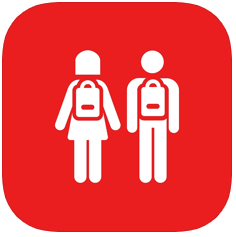Student Portal
The Chaucer School Bromcom Student Portal gives you access to your information on the school's management system. Including: Homework, Attendance, Timetable, Behaviour, Achievements, Assessments and Documents.
Click on the "Login with Microsoft Account" to access this service
![]()
Username : This your school Microsoft logon username - initialsurnameDOB (e.g. jsmith021108@chaucer.sheffield.sch.uk)
Password : This is the same password as you use on the computers in school.
Make sure you know your school email address, Which is yourusername@chaucer.sheffield.sch.uk
The most common issue when trying to access your student is your browser is already logged in to a personal Microsoft account. To check this access https://office.com and click on the icon/image at the top right of the page.
Double-check that your are logged in with your school email address.
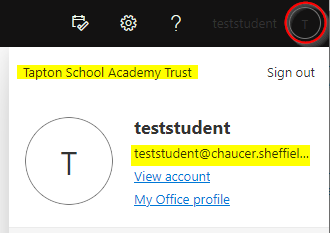
If not, sign out and log into Office.com
Username : This is your school Microsoft logon username - initialsurnameDOB (e.g. jsmith021108@chaucer.sheffield.sch.uk)
Password : This is the same password as you use on the computers in school.
Before returning to www.bromcomvle.com and click on the "Login with Microsoft Account" to access this service
The Bromcom Student Portal App is available and you must use the Magic Link process in the application
but you must have your school email account on your email application on your phone, to use this application.
School ID : 11508
Please contact enquiries@chaucer.sheffield.sch.uk if you require further assistance.
You can download the apps via the links below:
Student Portal Instruction Videos
Homework Submissions
If you want to attach a document with a homework submission,
Upload your document first into your Resources section.
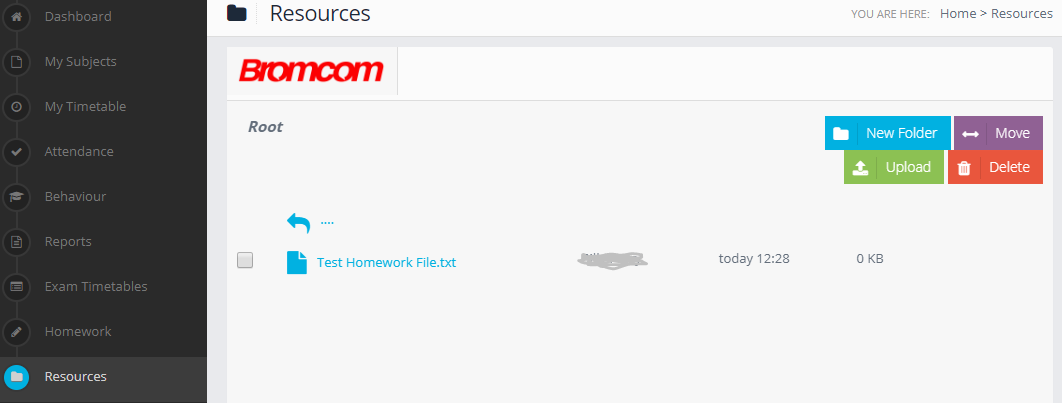
This service is still in development please report any problems to enquiries@chaucer.sheffield.sch.uk