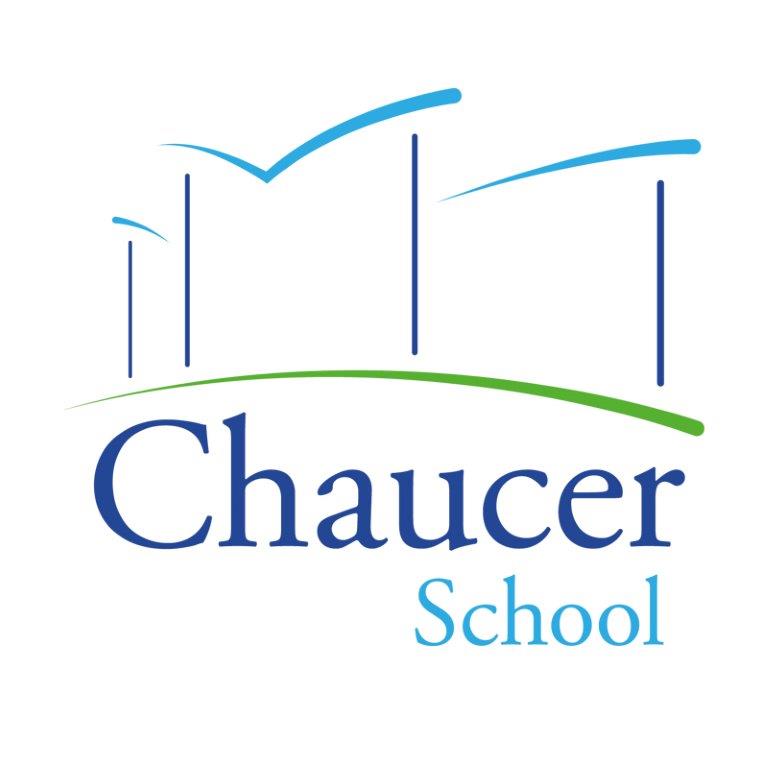MyChildAtSchool
https://www.mychildatschool.com
Click here to log in to the MCAS website
MyChildAtSchool (MCAS) is an online portal for parents that enables them to view their child’s performance at school in real-time via the MCAS app or a web browser.
You can download the MCAS app via the following app stores:


The facility allows the child’s attendance, grades, homework, assessment, exams, timetable, class list, behaviour, reports and announcements to be accessed whenever the parent/carer wants, 24/7. As well as pupil performance data, the portal also provides general information about school, such as the school calendar and any important announcements. The service also displays if a teacher records your child attending an after-school session.
CLICK HERE FOR MCAS HELP
Reset Your Password https://www.mychildatschool.com/MCAS/MCSForgottenLogin
If your email is unknown to the service, please contact us
Parent's Guide to Bromcom MCAS
Click here for the full Parent's Guide MCAS from to Bromcom
MORE QUESTIONS? CLICK HERE FOR MCAS HELP
If you are having any problems accessing this service, please email enquiries@chaucer.sheffield.sch.uk