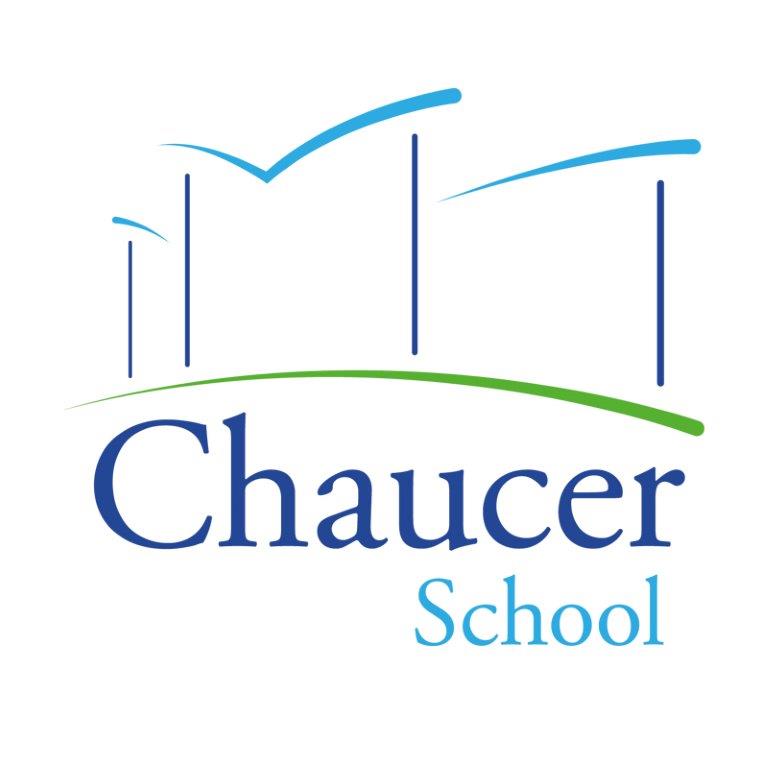Information Technology
We believe ICT and Computing to be an important subject in a world where ICT and technology are consistently advancing and as such we aim to be forward-thinking in our schemes of work; where we will not only be preparing students for their future careers using ICT, but equipping them with the necessary knowledge and skills to be able to assess future risk in the world they face. We want our learners to be independent and creative when exploring how to use software tools, not afraid to push the limits of software constraints as they experiment how to use it. We also want to encourage independence through digital exploration, where students will develop their research skills online whilst knowing how to protect themselves. It is our aim that all students will be digitally competent and confident in the use of ICT. We want to cultivate independent thinking skills as we are aware that hardware/software will change as our learners graduate, so their confidence and resilience in taking risks when learning how to use ICT are important skills to develop. We will prepare them to be effective communicators, for a potentially global audience.
We will endeavour to ensure that we deliver an age appropriate, high quality learning experience, inclusive for all students; where students are natured, challenged and encouraged to learn, working in partnership with our staff.
Curriculum Intent
To develop informed, digitally literate students who can make good, safe and ethical choices in a digital world and recognise the opportunities for employment in the 21st century.
To give all students the knowledge and cultural capital they need to succeed in life.
We want to promote the importance of a healthy digital lifestyle, where students fully understand online safety and as a result they will have the skills, knowledge and understanding to develop a healthy digital mind-set. We will work together with our students to promote respect and equality, both on and offline. Together we want to see cyberbullying eradicated and will work together through our online safety curriculum to train our students and promote empathy.
We want to inspire future computer programmers, where we will engage, enthuse and prepare students through practical programming experiences.
Key Stage 3 Curriculum Overview
Year 7 ICT
- Getting started -Students will learn the basics of how to access computer programs on the system. They will use the common Office programs including email so they can access ICT competently.
- Internet use -Students will learn how to find information reliably on the internet. They will be able to judge what is trustworthy and what could be biased.
- Web awareness -Students will learn about online dangers they may encounter and how to ensure they protect their data and themselves against them.
- PC Basics -Students will learn the basic components of computers and how they work together. They will learn how to use computers safely and effectively both at school and home.
- Scratch programming - Students will begin to learn how games are made using code. The Scratch interface allows students to build simple games. They will begin to debug and improve programmes themselves.
- Publishing Genius - Students will learn how to present information appropriately to ensure it is understood and interpreted correctly. They will learn how the audience affects how it is presented.
Year 8 ICT
- Spooks - Students will learn how computers use codes and encryption to keep our information safe. They will learn about online dangers and how systems can be protected.
- Scratch 2 - Students will start to create their own games using multiple sprites which will interact with each other. They will begin to develop their own code to make the games more appealing.
- Images - Students will learn how images are created on computers and how they can be manipulated. They will look at how images can be biased or misleading.
- Big Data - Students will learn how data is collected and used by various organisations. They will learn how to manipulate the data using spreadsheet software.
- Wonders of Photoshop - Students will learn about the morals and ethics of editing photos. They will learn and demonstrate a range of techniques used in photo manipulation.
- Interface design - This allows students to see how everyday interfaces are designed to be effective. They will design their own interfaces using elements such as colour scheme, layout, and language.
Year 9 ICT
- Web awareness 2 -Students will investigate how serious online dangers can affect their lives. They will learn how to be responsible uses of computers to protect themselves.
- Python programming -Students will begin to learn a text based language to create simple programmes on the computer. They will see how code makes things happen.
- Networking -Students will learn how computers are connected together and why this is useful. They will learn how we can improve network performance.
- Big data 2 -Students will use large data sets for a variety of contexts. They will expand their Excel skills to summarise and interpret the data in more meaningful ways.
- BTEC DIT Introduction - Students will be introduced to out KS4 BTEC course. They will investigate a range of interfaces they use in everyday life and why they are suitable for a range of people. They will understand what makes good design and how to help those with disabilities.
Year 7 Curriculum Content
Topics covered
- Office programs including email
- Using the Internet
- Online dangers
- Components inside computers
- Programming with Scratch
- Creating digital products for different audiences
Key knowledge and skills
- Use a wide range of software including Outlook, Word and PowerPoint skilfully
- Be able to search for information online and judge its reliability
- The main computer components and how they work together
- The importance of sequence, selection, iteration in programming
- The ability to create simple games using Scratch coding.
- Use of formatting skills to create digital products for a range of audiences
Assessment
- VIP quizzes
- Low stakes interactive quizzes
- End of unit written assessments
Homework
- Questions linking to the unit knowledge organiser with additional greater depth challenge set every 3 weeks.
Links to Careers and Preparation for Life in Modern Britain:
- Students will be able to use the Internet safely and purposefully in the future
- Knowing that everything online must be judged for its authenticity, trust and bias.
- Logical thinking and reasoning skills are useful traits in a range of careers
Year 8 Curriculum Content
Topics covered
- Binary
- Protecting computer systems
- Programming with Scratch
- Digital images
- Data handling with Excel
- Photo editing
- Designing interfaces
Key knowledge and skills
- Understand how the binary number system works to represent data
- Logical computer operations including AND OR XOR NOT.
- Malware and risks to computer systems
- The creation of games using a wide range of code using Scratch
- How Bitmap and Vector images are created and stored
- How to extract meaningful information from a large data set
- Use functions and graphs accurately
- Using editing techniques on photos and learn how some images are unethical.
- Design features of a good interface and creating interfaces for a range of purposes
Assessment
- VIP quizzes
- Low stakes interactive quizzes
- End of unit written assessments
Homework
- Questions linking to the unit knowledge organiser with additional greater depth challenge set every 3 weeks.
Links to Careers and Preparation for Life in Modern Britain:
- Students will reflect on body image and how photos are often manipulated. This should lead to increased awareness and more body confidence.
- Students learn how organisations use personal information for marketing and other purposes
- Students prepared for future success in App or games development.
Year 9 Curriculum Content
Topics covered
- Web awareness and digital footprint
- Programming with Python
- Networking computers
- Big data
- Designing interfaces
Key knowledge and skills
- Learn about the warning signs of online dangers such as sexting, grooming and harassment and how to deal with it
- Use Python to create text-based programs implementing selection and iteration into the code
- Network infrastructure needed and types of connections used
- Extracting useful information from large data sets using formulas and functions and presenting it appropriately
- Use effective design features to create a range of interfaces for different audiences, including those with additional needs.
Assessment
- VIP quizzes
- Low stakes interactive quizzes
- End of unit written assessments
Homework
- Questions linking to the unit knowledge organiser with additional greater depth challenge set every 3 weeks.
Links to Careers and Preparation for Life in Modern Britain:
- Students are aware how their own digital footprint can affect them negatively
- Students learn how organisations use personal information for marketing and other purposes
- How to safeguard personal information
- Students prepared for future success in App or games development.
Key Stage 4 Curriculum Content - Computer Science
Computer Science
The GCSE in Computer Science is designed to allow students to find out how computers actually work, problem solve and develop logical thinking skills. They will learn how computers have permeated our lives and some of the positive and negative consequences of this. They will learn how programmes are created using a variety of computer languages. This is an ideal course for someone who wants to work in the technology sector.
The course is split into the following modules:
- Block 1 Data representation
- Block 2 Computer hardware
- Block 3 HTML and Greenfoot coding
- Block 4 Logic and networking
- Block 5 Data collection and protection
- Block 6 Algorithms and programming
- Block 7 Software and security
- Block 8 Interpreting algorithms
- Block 9 Python programming.
Key Stage 4 Curriculum Content - BTEC Digital Information Technology
The BTEC Tech Award in Digital Information Technology is a course designed to create confident users of ICT applications. Students will learn how to use a number of software packages and apply these into a business context. This course gives students the foundations into how their data is harvested and used for a number of business purposes. Students will have the skills to be able to use ICT in a number of business contexts.
The course is split into the following modules:
Component 1
- Investigating GUIs / text based / menu / sensor systems
- Investigating how computers are adapted for accessibility needs.
- Research everyday computers interfaces and discuss how their design is suitable for different people.
- Plan their own interface for a given purpose.
- Build their own interactive interface.
- Test and improve the interface.
- Evaluate the success of the interface.
Component 2
- Investigate how data is collected by various organisations.
- Investigate how data collection methods can be useful to organisations.
- Create an interactive dashboard using a large data set.
- Use a wide variety of tools to summarise the data set on the dashboard.
- Interpret the findings of their dashboard.
- Evaluate the success and limitations of their dashboard.
Component 3
- Investigate how computers can connect online.
- Investigate how companies can collaborate together and the tools they use.
- The impact of computers on a home and working life.
- Find out how companies can be affected and protect themselves from cyber threats.
- The policies organisations use to protect important data.
- Investigate the laws which help to protect privacy and data.
Key knowledge and skills in Key stage 4 ( Years 10 & 11)
Computer Science
- Hardware
- Logical operations
- Communication
- Data representation and datatypes
- Operating systems
- Principles of programming
- Software engineering
- Program construction
- Security, authentication and data management and the impacts of digital technology on wider society as well as algorithms and programming constructs
- Problem-solving; programming languages
- Data structures and data types
- Program design, implementation and testing
Digital Information Technology
- Understand interface design for individuals and organisations
- Be able to use project planning techniques to plan, design and develop a user interface
- Be able to review a user interface
- Understand how data is collected and used by organisations and its impact on individuals
- Be able to create a dashboard using data manipulation tools
- Be able to draw conclusions and review data presentation methods.
- Modern technologies
- Cybersecurity
- The wider implications of digital systems
- Planning and communication in digital systems